Skip the BS and get to the tip (but I do try to make the BS entertaining).
Maybe I am just the dull knife in our Tech Writing drawer, but I was having trouble getting Flare to duplicate the bookmark structure in our Frame books. This after importing a book file from Frame and building the PDF target, and not seeing the bookmarks that I wanted. So I decided to break down the issues and chip away at them one at a time.
In this case, I was trying to find a way to have the PDF target build PDF bookmarks that included the book title at level 1. But if I did so normally (define the BookTitle style as an H1), the book title would show up in the Print TOC, which was kind of silly.
Our books had a first level bookmark for the book title, generated by specifying the BookTitle style in our Frame book as a PDF bookmark. But there is no separate PDF bookmark setup in Flare.
Bookmarks in the Flare PDF target output are controlled by the TOC for your PDF target. That may be a DUH! but the way they work is not all that clear to the dull knives in the drawer.
Warning! Loose talk follows that could be considered criticism of Madcap, but I will explain why it isn't really.
My ex-Boy Scout, due diligence side dutifully searched through the Flare help and pdfs for info on PDF bookmarks. I could not find anything, and looking at their PDFs did not help much, because their bookmark structure is different. In fact, in a few of their own PDFs, the bookmarks don't look so good (like repeated entries and extraneous bookmarks following the Index - look at, with some level of irony, their Printed Output Guide).
I realize Flare 4 was a huge and extraordinarily feature-rich and ambitious release. So like any good customer, the first thing I did was ignore all of their good work and dive in to the nth level details and find little trivial things that work but don't quite work the way I wished, and some other things that don't work right, and pounce on them.
That is my long-winded way of saying that I couldn't have done any better myself on a first edition book, and I harbor zero ill will. There are thousands of things you can do in Frame thousands of ways, and I don't expect Madcap to cover them all in a first release (which is what Flare 4 is, at least of the Blaze component). Flare has handled the bulk of the Frame features very well (IMO). Given the way Madcap has responded previously, I expect these things to be handled just as well in the fullness of time.
How to make a Book Title PDF bookmark that doesn't show up in the Print TOC
Here is the Joe Friday version of how to set up a bookmark structure that has the book parts nestled under a root level book title. It is not the only way, I am sure.
(but see the note at the bottom Postcript Caveat - there is a small gotcha.)
- Create a TOC that you will use for your PDF target output.
- Open your PDF target, then click the Printed Output tab.
- Select Use TOC depth for heading levels.
- Select Inject Headings for unlinked books in TOC.
- Click the Basic tab and specify the your TOC from Step 1 as the Master TOC.
- Open your PDF Target Master TOC.
- Make a TOC entry for your cover/title page by clicking the New Item icon.
- Move this TOC entry so that it is the first (top) entry in the TOC by clicking the up arrow as often as needed.
- Move it to the leftmost level by clicking the left arrow as often as needed. Everything else is now under this TOC entry, at least one level to the right.
- In the Stylesheet Editor, change the font color for p.TOC1 to white (invisible), the font size to like 3pts, and margin-top and margin-bottom to zero. (IF your stylesheet does not contain the p.TOC sub-classes, you may need to import those classes from another stylesheet like basic.css. If you created your stylesheet by importing from Framemaker, for example, you may not have these classes.)
- Build your PDF target and enjoy the result.
Here is a snapshot of the result:
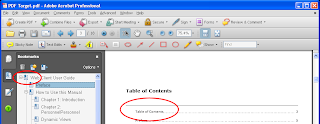
Postscript Caveat
Apparently the 'inject Headings for unlinked books in TOC' does more than it implies - it also 'injects' a heading from the TOC into the main text. Flare help notes this parenthetically. In this case the injected heading showed up at the top of the page layout on the cover page, pushing the book title text that was supposed to be there down a line. Hmm. It is a vanilla H1 because that is where it lives in the bookmark TOC (I added a border to the style and it showed up with the border).
I colored the H1 style white and that solved the problem.
But if you are using the plain H1 in your project, that is not so good a solution. In my case, I use sub-classes of H1 so it should work, but if I import a raw H1 I will never see it in the print medium. I don't like making kludgey stuff stuff a department standard, so the jury remains out on whether this is a solution or an annoyance.



